Set up your ActionAtlas profile in just a few minutes! This guide will walk you through configuring your user profile, adding details, and showcasing your featured work. There are profiles for Team Members and Freelancers.
In This Article:
1. Setting Up a User Profile
When you receive your welcome email, click the "Sign In" button to access the login page. Use the temporary password provided—you’ll be prompted to create a new password.
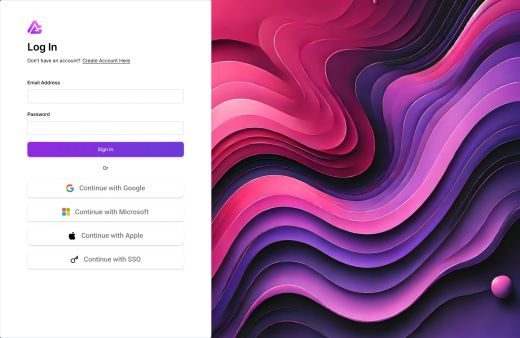
The login screen
Password Requirements: At least 10 characters, including uppercase, lowercase, numbers, and special characters.
After logging in, click your profile icon in the top-right corner and navigate to Profile Settings.
2. Filling Out Profile Details
Completing your profile helps improve collaboration and visibility within ActionAtlas. Make sure to fill in the following:
Basic Information
- Full Name – As you want it displayed.
- Profile Picture – Upload a professional or brand-relevant image.
- Job Title & Role – Describe your position.
Contact Information
- Email Address – Used for notifications and communication.
- Phone Number – Optional but useful for direct collaboration.
- Location – If relevant to project assignments.
Professional Summary
Add a short bio that highlights your expertise, industry experience, and key skills.
Tip: A well-detailed profile increases engagement and makes it easier for others to collaborate with you.
3. Uploading Featured Work
Showcase your best projects by adding Featured Work to your profile.
Steps to Upload Featured Work:
- Go to Profile Settings and click on Featured Work.
- Click "+ Add Work" to upload images, videos, or documents.
- Provide a title and short description for each project.
- Add relevant tags or skills for categorization.
- Click "Save" to finalize.
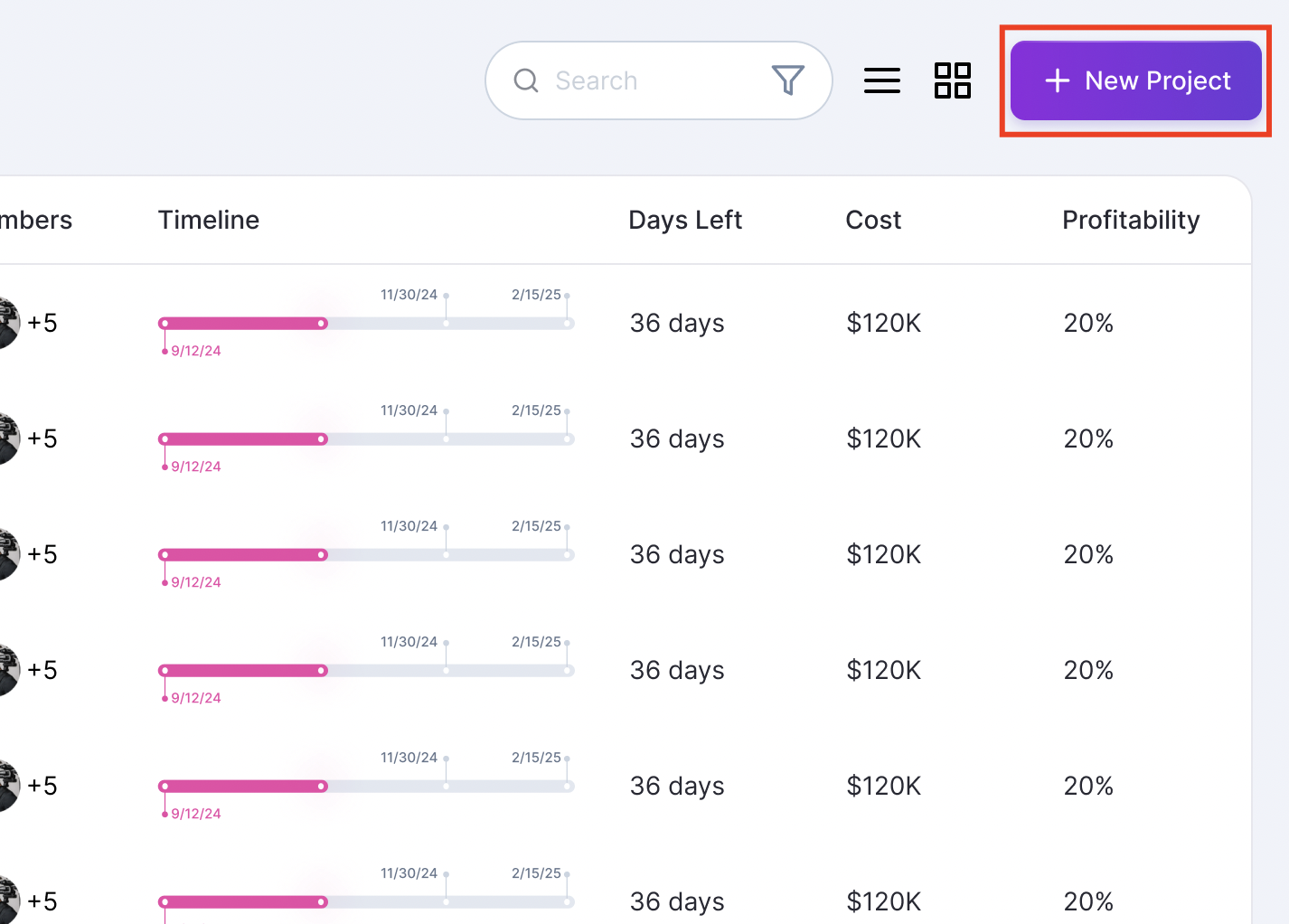
Adding a project to Featured Work
Note: Supported file formats include JPEG, PNG, MP4, PDF, DOCX, and ZIP. Maximum file size: 50MB per file.
Tip: Keep your Featured Work updated to reflect your latest projects and skills.